
Why AI Tools Are a Game-Changer for Coding
The problems developers face?
A lot, I must say.

Developers encounter several hurdles—those small, persistent headaches that come with their daily coding work. Consider some of the most common:
- Syntax and Language Complexity: Programming languages often come with intricate syntax rules, making it difficult to understand and apply correct syntax, especially for beginners.
- Bugs and Errors (the worst, to be honest): Debugging is not only time-consuming but mentally draining. It requires careful analysis of code behavior to track down and resolve bugs.
- Code Efficiency and Performance: Writing optimized, efficient code demands attention to algorithmic complexity and resource management, especially when dealing with resource-constrained environments.
- Time and Deadline Constraints: Developers frequently work under pressure, balancing speed and quality as they strive to deliver within tight deadlines.
And that’s just the tip of the iceberg. But with the rise of AI coding tools, the game is changing. These tools are said to transform lives, and it’s easy to see why.
How Can Developers Utilize AI Tools
To solve your problems, of course—little by little. AI tools aren’t here to take over the entire coding process, but they can certainly lend a hand in making life easier for developers. Here’s how they can help:
- Code Suggestions and Autocomplete: AI tools can suggest code snippets and offer autocomplete functionality in almost any programming language, speeding up the coding process.
- Debugging and Code Cleanup: AI-powered tools can assist in identifying bugs and cleaning up messy code, reducing the time and mental energy spent on troubleshooting.
- Automated Testing: These tools can also help test your code to ensure it works as expected, catching errors before they become a problem.
- Process Documentation: AI tools can capture and document the steps you take, creating a clear record of your coding process for future reference.
And that’s just the beginning—AI tools can do much more if you know how to pick the right one. The challenge is that there are hundreds, if not thousands, of AI tools being developed for coders, and each serves a specific purpose. The tricky part? Many of these tools work best with certain programming languages and may not deliver top results with others.
Finding The Perfect Tools – A Complete Guide For 2024
1. GPT 4/GPT 4o: Best for Code Completion and De-bugging
When it comes to code completion and debugging, GPT-4 and its upgraded version, GPT-4o, stand out
Pros
- Improved Coding Capabilities: GPT-4o, the latest model, has received a notable upgrade in its coding abilities, according to feedback from the llmsys chatbot arena. ChatGPT, in general, boasts a broad success rate in producing functional code—anywhere from 0.66% to an impressive 89%, depending on the complexity of the task, the programming language, and several other factors, as reported in the IEEE Transactions on Software Engineering.
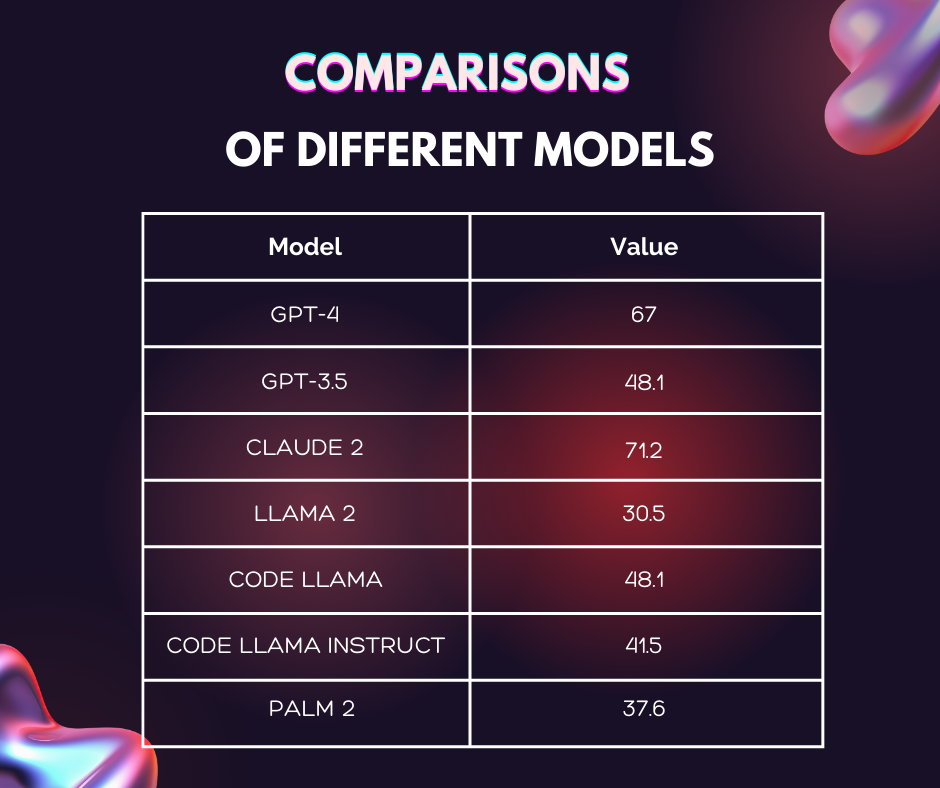
- Although some argue that Claude 2 outperforms GPT-4 in certain areas, developers on platforms like Reddit frequently claim that GPT-4o, with its enhanced model, delivers the best results for coding tasks.
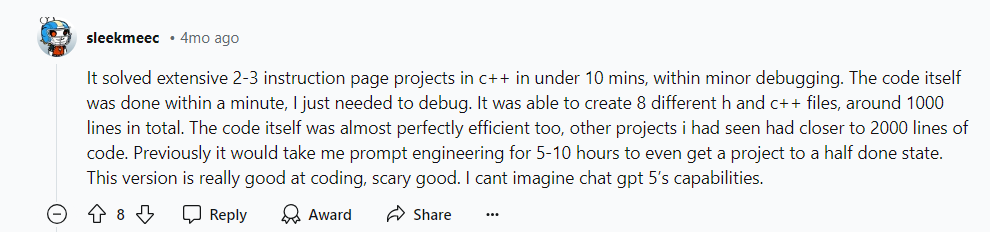
- Complex Problem Solving: Where previous models like GPT-4 struggled—such as with convoluted logic code that even IntelliJ could pinpoint—GPT-4o solved the issue and provided a clear, concise breakdown of the solution, a significant improvement in debugging.
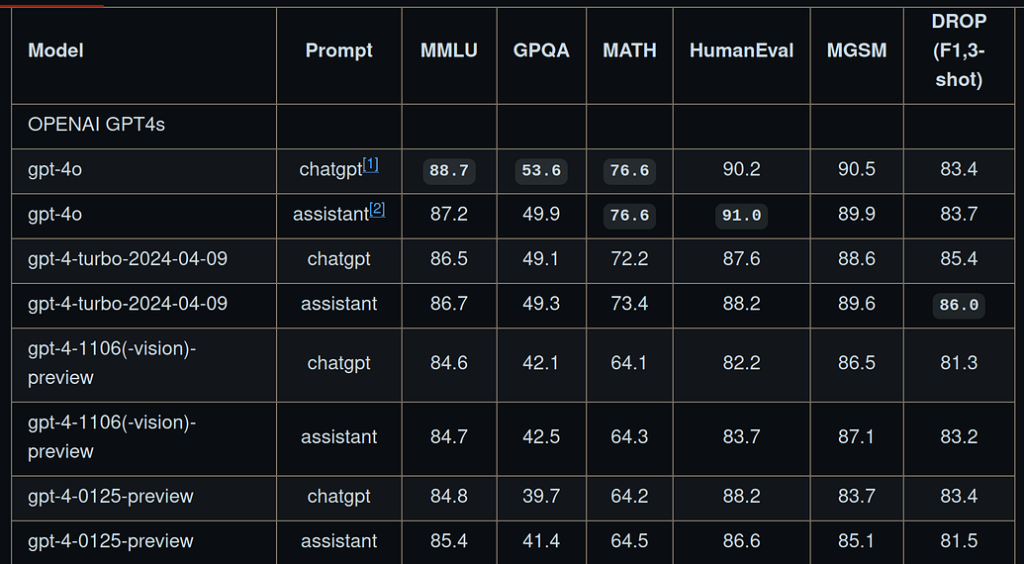
- Data Analysis Power: GPT-4o has also shown remarkable speed in processing spreadsheets and performing data analysis, often completing tasks in under 30 seconds. With just a single prompt, it can transform raw data into insights, generate charts, graphs, and even provide statistical summaries—all highly valuable features for developers handling data-heavy tasks.
Cons
- Limited Language Support: Despite its strengths, GPT-4o reportedly doesn’t perform well outside of Python, which may be a significant drawback for developers of other languages.
- Challenges in Complex Tasks: Both models still struggle with highly complex data extraction tasks where precision is critical. While GPT-4o has improved in calendar and time calculations, it struggles with word manipulation, pattern recognition, analogy reasoning, and spatial tasks.
Our tips and notes
- Be Specific: When using GPT models for coding, specificity matters. Breaking down your code into smaller pieces before prompting the AI can improve results. Remember, while AI tools are helpful, they aren’t a complete replacement for human expertise.
- Use GPT-4 for Smaller Tasks: ChatGPT can be highly effective when used to demo techniques, write smaller algorithms, or produce subroutines. It can also assist in breaking down a larger project into manageable chunks, which can then be coded individually.
- Choosing the Right Model: It’s often recommended to use specific sub-models within GPT-4 for coding. Some users have had success with the WebForm-wizard model, for instance.
2. Stepsize AI – Best for Sprint Reporting
When it comes to sprint reporting, Stepsize AI is the clear front-runner. Developers do not just love it—it’s adored by engineering leaders, Product Owners (POs), and Scrum Masters alike
Pros
- Superior Sprint Reports: Stepsize AI excels at writing sprint reports—often better than humans. Project managers love it for providing a complete view of the work without the hassle of manual tracking. For developers, it’s a lifesaver, keeping them updated while sparing them the dreaded task of report writing.

- Smart Contextual Insights: Stepsize AI doesn’t just generate reports—it connects the dots. By processing data from your issue tracker, it links projects and tasks, offering the right level of context and commentary. It also integrates with tools like CodeScene, SonarQube, and CodeClimate for static code analysis, helping to detect defects and vulnerabilities. Whether it’s your legacy code or new development, these tools run automatic checks to keep your codebase in shape.
- Security has always been a pain. Stepsize AI’s security-first design ensures that your code is scrutinized for potential issues, giving your security leaders peace of mind. Plus, it provides quantitative measurements of technical debt, offering teams valuable insights into how their code decisions affect long-term maintenance.
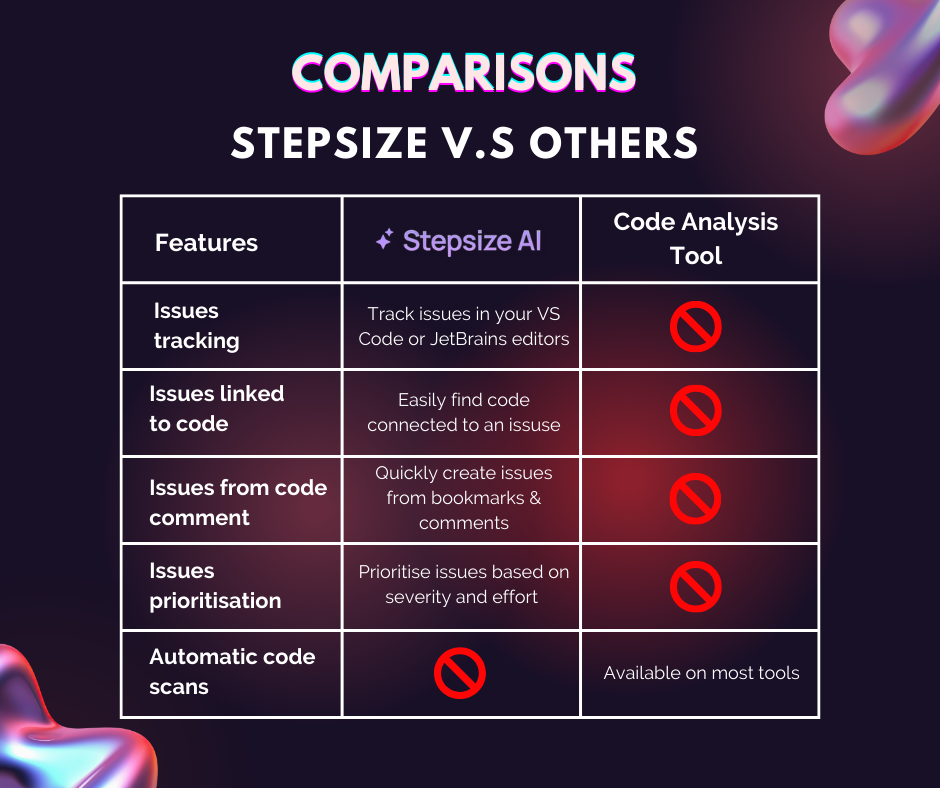
Cons
- Challenging with Complex Code: While Stepsize AI is great with most tasks, it can struggle with more intricate code structures—such as nested functions, complex data flows, or highly customized frameworks. In these scenarios, the analysis might not be as precise or thorough.
- Performance with Large Codebases: If you’re working with large-scale projects involving millions of lines of code, Stepsize AI’s performance could take a hit. Analyzing such extensive codebases requires significant computing power, which might cause delays in the analysis process.
Our tips and notes
- Start for Free: Before jumping into a paid plan, why not try Stepsize AI’s free version? It’s a great way to get a feel for what it can do and see if it fits your team’s needs without commitment.
- Focus on the Right Issues: As the Stepsize team wisely says, it’s all about addressing “THE RIGHT” technical issues. The tool is great at finding problems, but remember: it’s still up to you to be specific with your requests. Don’t rely on it entirely—double-check the results to ensure you’re catching everything that matters.
3. Tabnine: Established Code Assistant
If you’re looking for a solid, reliable AI code assistant, Tabnine has earned its place as a go-to choice for many developers
Pros
- Mature and Trusted: Having grown over the years, Tabnine is now built on GPT-3.5, making it a well-established tool in the world of code assistants. It’s perfect for teams that value transparency and security, seamlessly integrating with popular IDEs (Integrated Development Environments).
- Wide Language Support: Tabnine’s machine learning models predict and suggest code across multiple programming languages—up to 15, including Java, C++, and Go. What’s more, it offers both local and cloud-based models, giving it an edge over competitors like ChatGPT when it comes to flexibility.
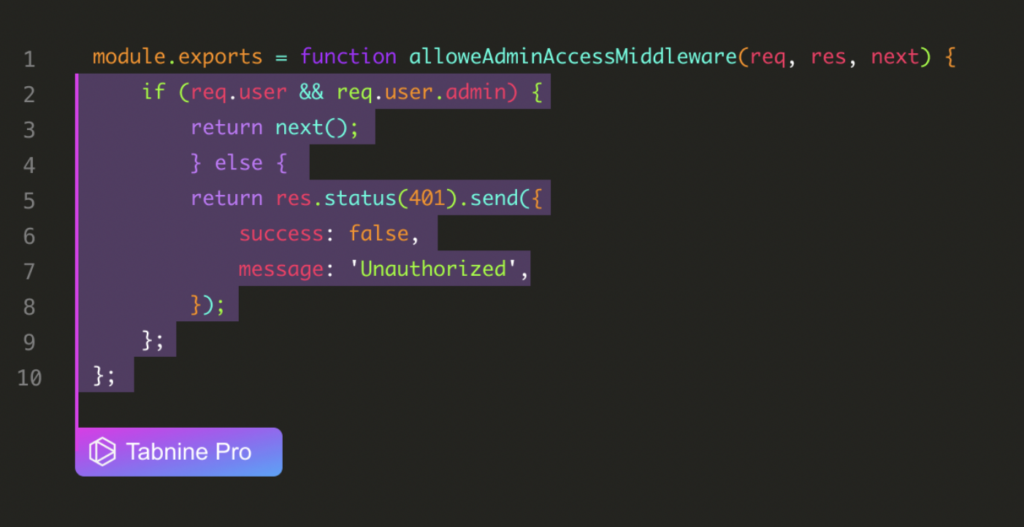
Cons
- Limited Free Plan: The free version of Tabnine might feel restrictive, offering only short code completions. If you’re looking for whole-line or full-function completions, you’ll need to upgrade to the $12/month plan per user (as of this writing).
- Not Perfect for All Languages: While Tabnine excels in its 15 core languages, it’s a different story for others. Although Tabnine Protected 2 supports over 600 programming languages and frameworks, results can be hit or miss, so it’s not always the best solution for niche languages or frameworks.
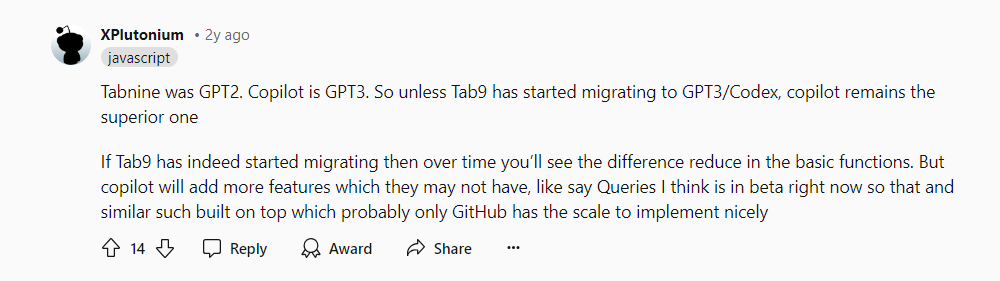
- Cloud Model Privacy Concerns: One potential drawback is Tabnine’s cloud-based model, which requires sharing your code with their servers. This raises occasional concerns about data privacy and security risks. Even Tabnine’s president and CMO, Peter Guagenti, acknowledges, “There is definitely a risk in there,” though he’s quick to point out that human involvement also presents risks—it’s not just an AI issue.
4. Github Copilot: Another Established Code Assistant
When discussing AI-powered code assistants, GitHub Copilot often comes up as a strong competitor to Tabnine. So, what sets it apart?
Pros
- Powered by OpenAI’s Codex Model: GitHub Copilot goes beyond simple autocomplete. Trained on a vast array of open-source code repositories, it can generate entire code snippets, full functions, and even complex algorithms—all as you type.
- Seamless Integration with Visual Studio Code: One of the best things about GitHub Copilot is how effortlessly it integrates with Visual Studio Code. It quietly runs in the background, analyzing your code like a knowledgeable co-pilot who understands not just the language but also the subtleties of syntactic patterns and algorithms.
- Boosts Productivity and Quality: GitHub Copilot doesn’t just enhance the quality of your code—it also boosts productivity. With features like task management, repository storage, and team administration, it’s a powerful tool for collaborative work. In fact, a study conducted by GitHub found that developers using Copilot were able to complete an HTTP server task in JavaScript 78% of the time, compared to 70% without it—clear evidence of its productivity edge.
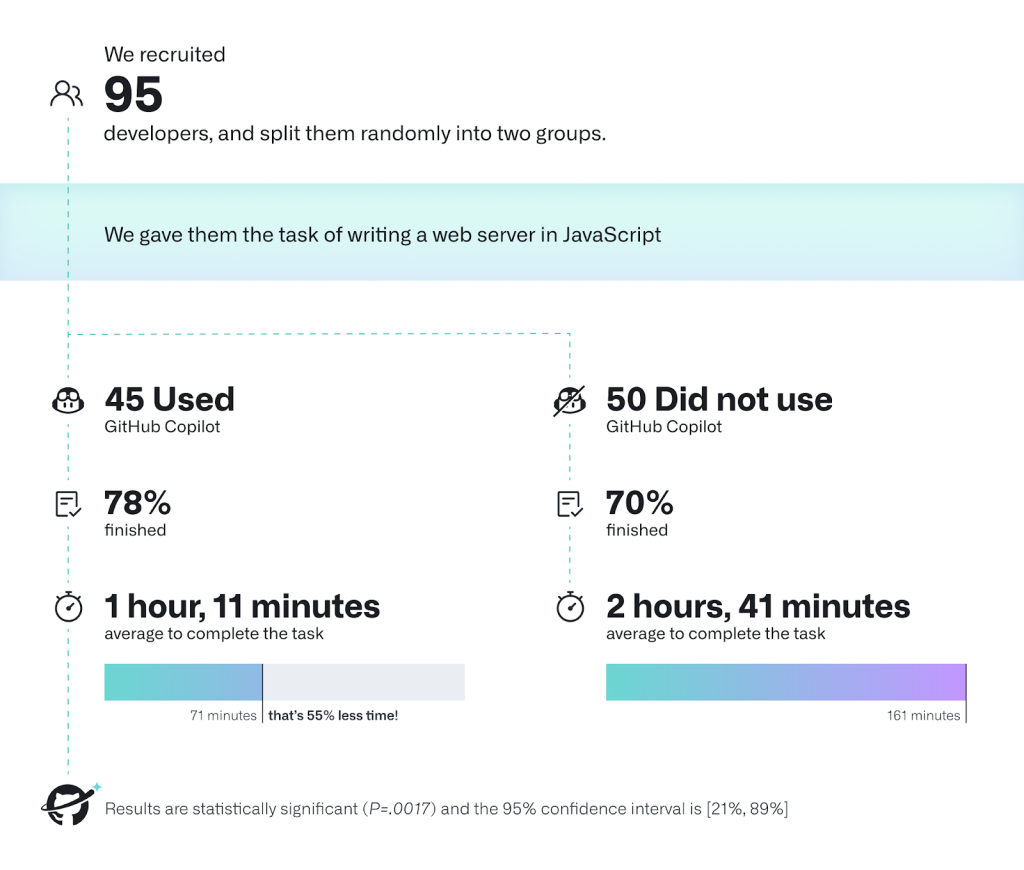
- Another benefit is Copilot’s ability to test your code, allowing you to select portions of code for specific actions or review existing code quickly!
Cons
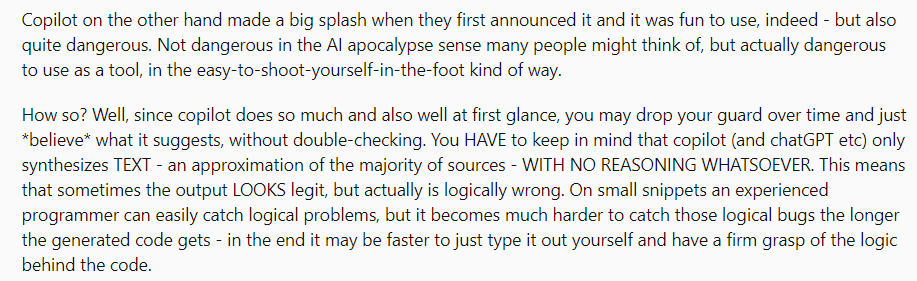
- Risk of Code Duplication: Since GitHub Copilot generates code based on patterns it has learned, there’s a risk it may inadvertently produce similar or even identical code segments across different projects, leading to potential duplication issues.
- Potential for Incorrect Code: Although Copilot is a helpful tool, it’s not perfect. It may sometimes generate incorrect or inefficient code, which can pose challenges, especially for less experienced developers who might struggle to catch and fix these errors.
- Limited Test Case Generation for Large Projects: For larger codebases, test coverage is key to maintaining code quality. However, GitHub Copilot may fall short when it comes to generating an adequate number of test cases, making it harder to identify bugs and ensure the overall integrity of the code.
Codium AI – Best for Assisting Test-Writing
When it comes to helping developers write tests and avoid bugs, Codium AI is a standout tool.
Pros
- Intelligent Test Suggestions: Codium AI helps developers sidestep those pesky errors by suggesting relevant tests while you code. It doesn’t just make suggestions—it can write the tests for you, ensuring you cover all the critical areas of your code. This can be a huge time-saver, especially when working on complex projects.
- Broad Language and IDE Support: Codium AI supports a wide range of programming languages, though it’s particularly strong in JavaScript. It integrates smoothly with popular IDEs like VSCode, WebStorm, IntelliJ IDEA, CLion, PyCharm, and other JetBrains products, making it accessible to a broad audience.
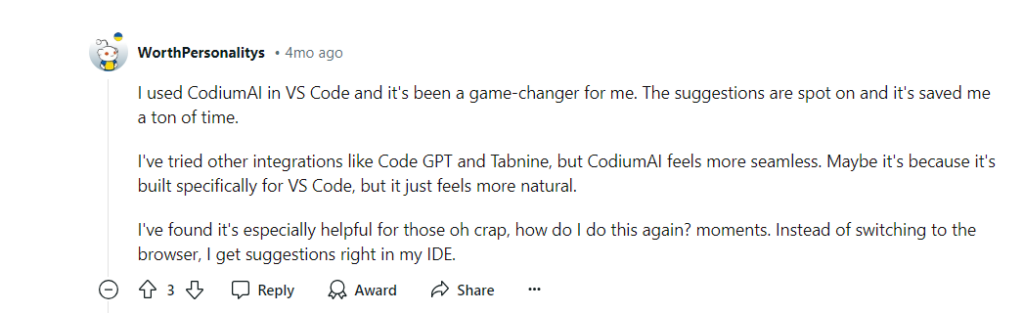
- Tailored Code Suggestions: Beyond just test-writing, Codium AI analyzes your code and offers tailored suggestions to improve quality. This includes adding docstrings, refining exception handling, and encouraging best practices. By catching potential issues early, Codium can save developers time and effort in the long run.
Cons
- While Codium AI is highly effective with JavaScript, its capabilities with more complex programming languages can be hit or miss. It’s also reported to have limited support for frameworks like React and NestJS, which might leave some developers wanting more.
- Not a Substitute for Human Review: Like any AI tool, Codium AI shouldn’t be fully relied upon without oversight. Developers should still carefully review the code it generates. While the team behind Codium AI continually improves the tool, it’s important to use it as a helper, not a replacement.
Paying Caution – Never Rely Too Much On AI Tool
AI tools are great companions in coding, but they can’t do everything. Think of them as helpful assistants, not replacements. For example, GitHub Copilot can speed up coding, but it sometimes generates incorrect or inefficient code, making it essential to double-check the output.
To get the most out of AI tools, double or triple-check their outputs to avoid mistakes. Combining multiple AI tools can also yield better results for more complex tasks. Using Stepsize AI for sprint reporting while pairing it with Codium AI for writing tests can offer a more comprehensive solution. By combining strengths, you can minimize weaknesses and enhance overall productivity.
In the end, AI tools are valuable assets, but human oversight remains essential. With the right balance of AI assistance and careful review, developers can harness the full potential of these technologies without falling into the trap of over-reliance.


![AkaTek x [Client In Healthcare Industry]](https://akatek.vn/wp-content/uploads/2024/03/Article-Banner_AkaTek-x-Client-In-Healthcare-Industry-1024x497.png)
